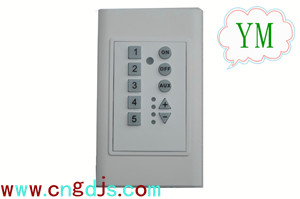DMX wall type controller (WC-5LP)
INTRODUCTION:
This unit is DMX recorder and player controller. There are 5 scenes which you can record from a DMX controller, then control any DMX device. Each scene has standard 512 channels. There is an additional relay control which is operated by AUX switch. WC-5LP is normally in 120 type size, or MS special size.
Recording scene:
1. Plug in power DC-12V then confirm the unit is in OFF.
2. Connect the DMX controller to the unit via male XLR socket.
3. Push the “learning” button on back side.
4. Running the scene on DMX controller which is you want to record.
5. Select scene no. 1-5 on this unit. Then push this no. then you will see LED flash 3 times which means the scene is recorded.
Repeating step 4 to step 5, you will get maximum of 5 scenes.
6. When all scenes are recorder, please push the “learning” switch once more in order to go into “play” mode.
Scene operating:
1. Push ON button then you can select button 1-5 which is the recorded scene which you want to be running.
2. In running you can use UP and DOWN button to control output.
AUX control: push AUX button you can control relay contact.
OFF control: push OFF you can turn off control.
RS-232 function:
Baud rate: 38400
Power off: WC-5LP POWER 0
Power on: WC-5LP POWER 1
........
Set channel data: WC-5LP CH: 001-512/000-255
AUX Control: WC-5LP AUX 1 / WC-5LP AUX 0
Output control:
WC-5LP BRIGHTNESS U
WC-5LP BRIGHTNESS D
WC-5LP BRIGHTNESS 255
WC-5LP BRIGHTNESS 128
WC-5LP BRIGHTNESS 000